Snow Leopard Preview: Stacks and Trash

Both Stacks and Trash get some new functionality and features, with Trash bringing back a feature from OS 9, while Stacks introduces folder navigation.

Both Stacks and Trash get some new functionality and features, with Trash bringing back a feature from OS 9, while Stacks introduces folder navigation.

So you’re stuck using Gmail in a web browser, somewhere it lies lost in tab oblivion… getting no respect. There is hope! Its called Mailplane App.

Snow Leopard, which will be released this fall, will have a bunch of new features. While many of the improvements are “under the hood”, one of the visible improvements will be the new UI that Snow Leopard will sport.

IM+ and Beejive now offer Push Notification. Here is a review of Shape Services IM+ 3.1 offering.

Today Apple quietly released an update to their Apple TV, version 2.4. Adding support for iPhone gestures via the Apple Remote App version 1.3. Here is a preview of the new functionality in the Apple Remote App update.

Here it is, Beejive 3.0 with Push Notification for the iPhone! We discuss some of its basic changes and give you the pros and cons of their latest release.

After many months of waiting TweetDeck is finally available on the iPhone. It is available for free and is available in the App Store.
Like its big brother on the desktop, TweetDeck for iPhone also makes use of customizable columns for tweets, replies, direct messages and searches. To move between columns, just swipe between them and tap to make any column active.
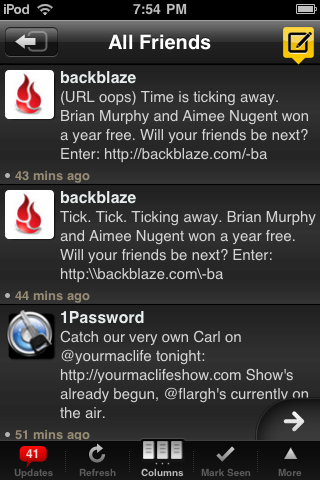
Clicking on a specific tweet brings up the details pane, which allows you to reply, retweet, send DMs, email tweets and even mark as a favorite. An additional benefit of TweetDeck is the ability to use multiple Twitter accounts, with each one in its own dedicated column.
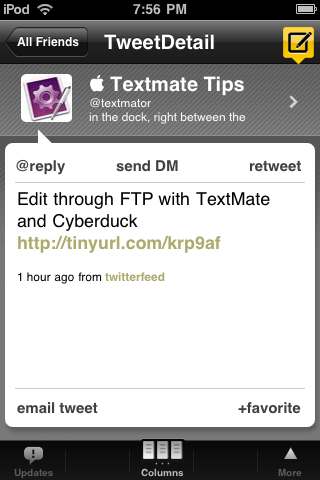
TweetDeck also allows the setup and creation of groups, where you can group related friends together and even setup custom searches. The application also allows you to tweet photos using Twitpic or YFrog and even provides URL shortening.

If you are already a user of their desktop application, the iPhone application will sync with the desktop version allowing you to stay up-to-date both with the desktop version and on the road using the iPhone app.

iPhoto can get sloppy with duplicate images, or even thumbnails. Especially for those who migrated from PC to Mac and used the auto import function of iPhoto. Brattoo Propagando has you covered with their offering called Duplicate Annihilator and Thumbnail Annihilator.

Quicken released their Quicken Online Mobile app for iPhone this week. Those of us stuck using Quicken 2007 for Mac know the stagnant state of Quicken on Mac. Quicken is hard at work developing their replacement for Quicken “2009″, called Quicken Financial Life for Mac. Until then you might find this free alternative a great option.
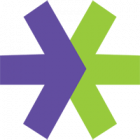
Even if you don’t have an E*TRADE account, but still want a good iPhone app that will allow you to stay up-to-date with what is happening in the financial markets, then check out E*TRADE’s Mobile Pro application. It allows you to see market activity (delayed quotes), get quotes for any security, along with market news.