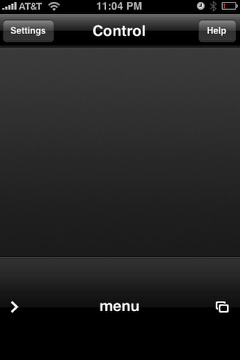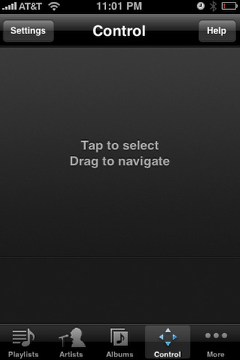Preview: iPhone Remote App Gets Apple TV Gesture Goodness

Today Apple quietly released an update to their Apple TV, version 2.4. Adding support for iPhone gestures via the Apple Remote App version 1.3. Here is a preview of the new functionality in the Apple Remote App update.
Apple TV Menuâs
Use gestures to control your apple tv.
This is truly awesome! Navigating the menu and content is actually speedy now, allowing you to get place to place and managing content with ease.
Hold down the Menu button from any screen and it will return you to the home screen of your AppleTV.
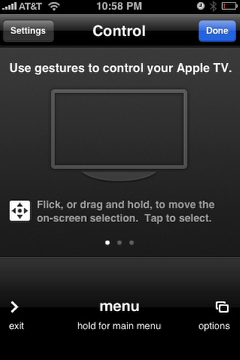
Video Playback
Tap to play or pause.
Flick left or right or drag and hold, to rewind or fast-forward.
Flick down to show chapter markers, then flick left or right to skip.
Drag two fingers left for reply.
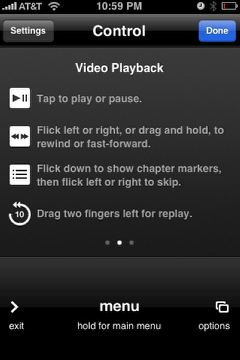
Audio Playback
Tap to play or pause.
Drag left or right and hold to rewind or fast-forward.
Flick left or right for previous or next.
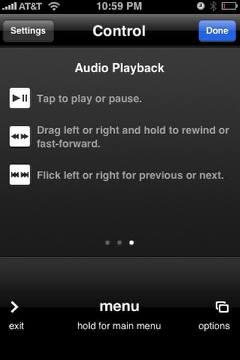
Remote App Control
This is the actual screen you see when performing the gestures. Consider this your touchpad for the Apple TV. From here all gestures can be performed based on what content is being delivered, different gestures become available depending on what media is being delivered on your Apple TV.
Clicking the Options button in the bottom right will bring up different options:
In Audio Playback
Start Genius
Add To On-The-Go
Browse Artist
Browse Album
Cancel
Clicking Exit (lower left) will slide the lower section away reveling the Playlists, Artists, Albums, Control, and More icons (see last image).