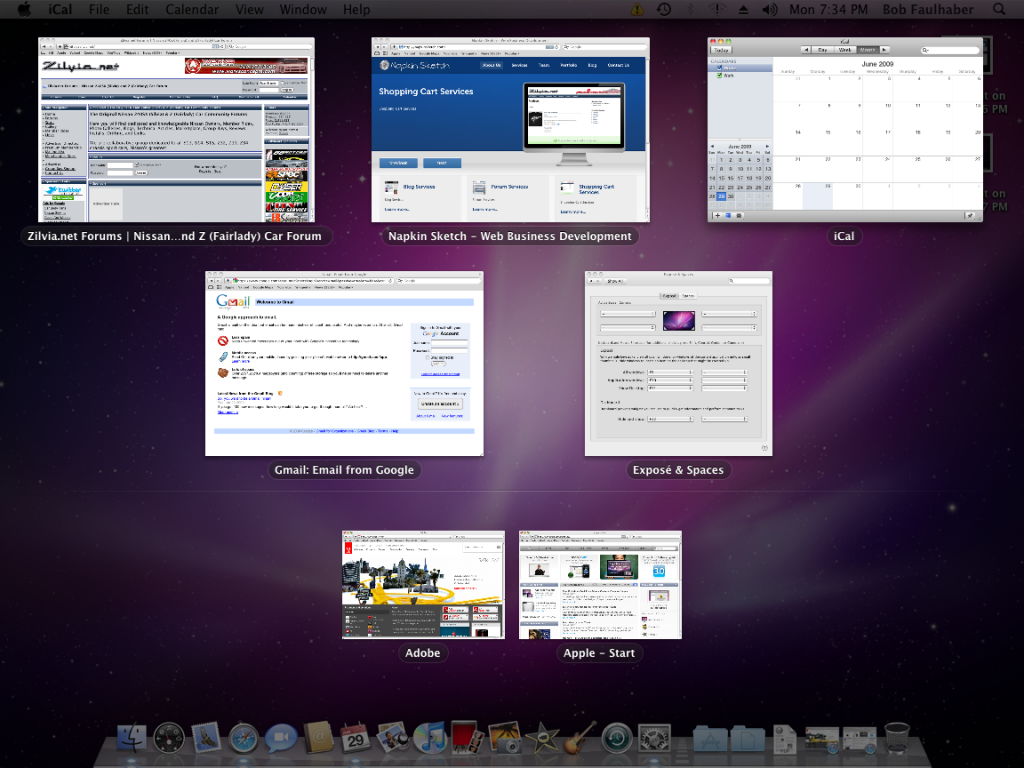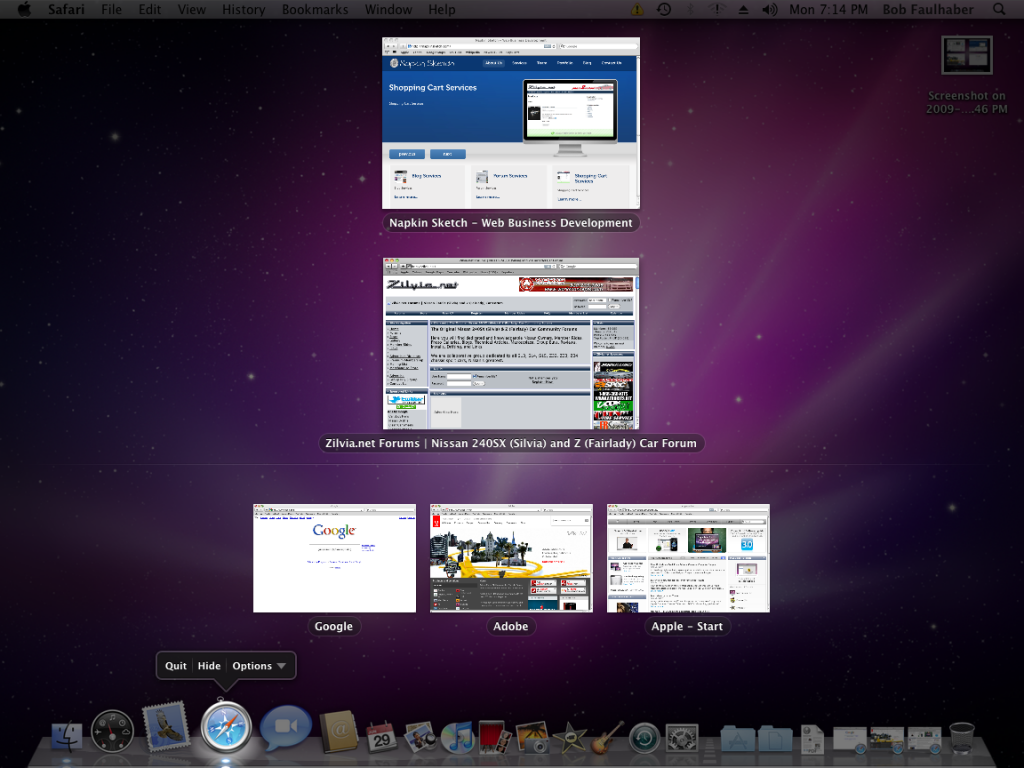Snow Leopard Preview: New Expose and Dock

Snow Leopard, which will be released this fall, will have a bunch of new features. While many of the improvements are “under the hood”, one of the visible improvements will be the new UI that Snow Leopard will sport.
Here are some of the new features of Expose and how they work with the Dock:
Currently when you activate Expose, the windows are arranged using whatever open space is available. Snow Leopard changes this and organizes windows in a grid with the title of each window underneath.
If you click and hold an app icon in the Dock, all open app windows will be displayed in a grid, allowing any of the windows to be selected and brought to the front.
Stacks has also been changed allowing you to scroll through all the files in the folder without having to click the “More” arrow.
Another one of the new features allows you to grab a file, drag it to the Dock and by holding it over the app icon you want to use it with. This displays the open windows of that app in Expose, allowing you to easily drop the file where it needs to go.
The upgrade and changes to Expose and the Dock are just some of the changes that you will see in Snow Leopard.