Tips & Tricks: Using Expose to Stay Organized

Do you like to keep lots of windows open on your desktop, Expose helps you find everything even if your desktop is a complete mess.

Do you like to keep lots of windows open on your desktop, Expose helps you find everything even if your desktop is a complete mess.

Do you have multiple computers running iTunes and want to have same podcasts available on them? Or do you want to share your podcast list with friends? iTunes allows you to export podcast information so you won’t have to manually re-subscribe to the podcasts you’d like to share.

Mac OS X’s login window normally displays a list of all users on a Mac (or all users who can access a Mac on the network). This makes it easy for anyone who has physical access to the Mac to gain access by simply guessing a password. Disabling the display of usernames adds another layer of security, since the person attempting access has to guess both a username and password.
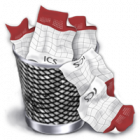
Has iCal started appearing sluggish when you move from day to day, or when opening events? Then it may be time to do some house-cleaning of the iCal database.

When Mac OS X is installed or a new Mac started, Mac OS X enables automatic login for the first account that is setup, which allows you to login without providing a username and password.

Do you have data or information that you are constantly checking, such as stock quotes, weather, or simply the performance of your computer? GeekTool can help put that information right on your desktop.

If your Mac is running slow, and refusing to do what you ask in a reasonable amount of time, Activity Monitor can help you pinpoint what apps are hogging the most CPU.

How safe is your Mac? Not as safe as you think.
While the Mac offers ease of use and simplicity, some of those “features” could actually be exposing you to security risks. One such feature is in Safari that automatically opens “safe” files as soon as they are downloaded. According to Apple’s definition “safe” consist of package-installer and disk image files, which could contain malware.

Having a stuck CD or DVD can be frustrating. If you have a disk that refuses to eject, here’s a simple solution to force a stubborn disk out.

Did you ever want more detailed information from the iTunes bar graph when you plug in your iPod? Here’s a quick tip on how to see your iPod utilization differently.