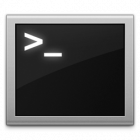Tips & Tricks: Finder - Organize Folders using “Keep Arranged by” Shortcut

Do you like to keep your folders arranged in a certain order? Using the default “Arrange by” option works file to arrange files once with any new files just getting added at the end.