Using GeekTool to Customize Your Desktop

Do you have data or information that you are constantly checking, such as stock quotes, weather, or simply the performance of your computer? GeekTool can help put that information right on your desktop.
Quick Nav:
Step 1: Install the GeekTool Software
1. Download GeekTool from http://projects.tynsoe.org/en/geektool/
2. Mount the disk image and install by double-clicking on the icon. The installer will create a System Preference Pane in the Other section.
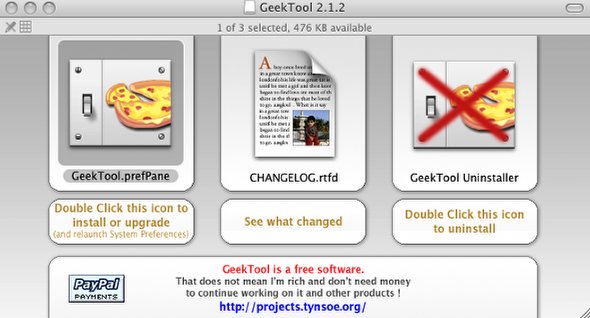
Step 2: Configure GeekTool
You can create entries for either Shell commands, Files or Pictures functions.
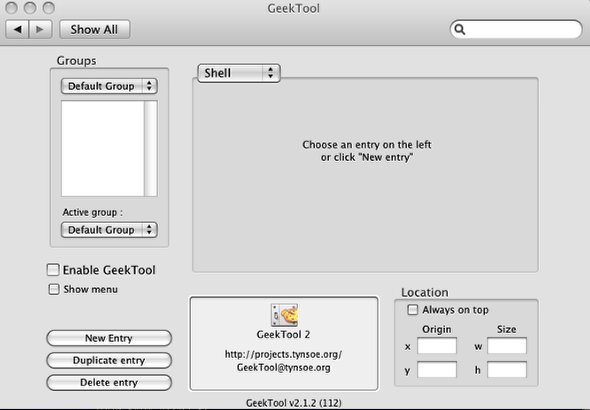
Step 3: Create Entries to Display Information
Using various date commands and placing the entries on the screen you can display information in various ways.
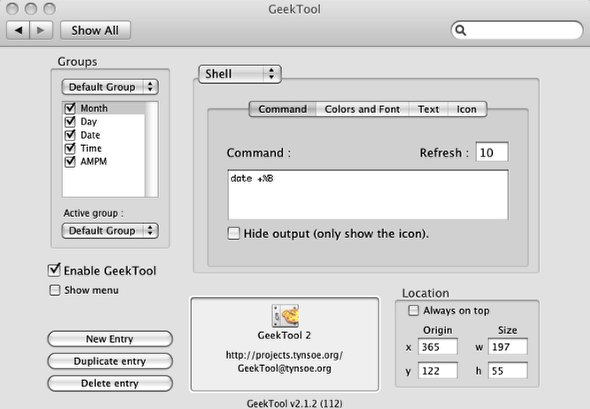
Step 4: Date Display
There are numerous other things you can do with GeekTool, such as display local weather, stock quotes, system information and more. You are only limited by your imagination and know-how.
The website CommandLineFu.com has hundreds of scripts that can be used with GeekTool to customize your desktop in any way that you would like.
Let us know what you’ve done with GeekTool by leaving a comment below.
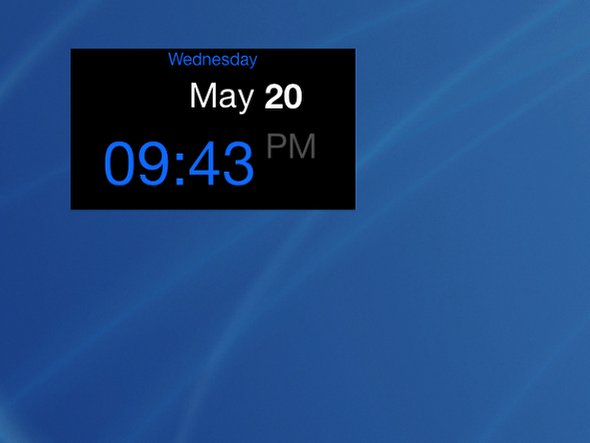
GeekTool





