Tips & Tricks: Using Expose to Stay Organized

Do you like to keep lots of windows open on your desktop, Expose helps you find everything even if your desktop is a complete mess.
Expose is already setup on your Mac. Open several windows on your Mac and then press the F11 key. Donāt worry, press F11 again and the windows return.
You can see the keyboard shortcuts or make any changes on the Expose & Spaces preference pane, as shown below. Click on System Preferences and then click on Expose & Spaces.
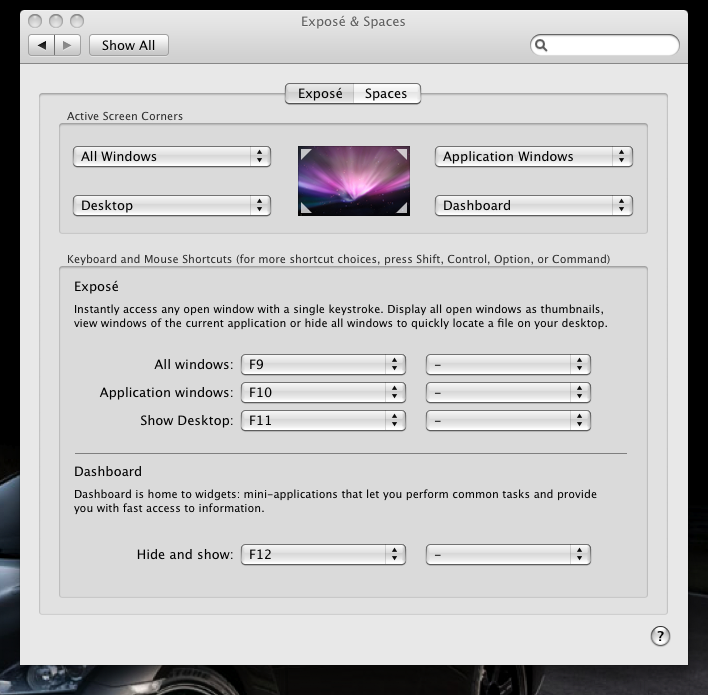
Keyboard shortcuts are:
F9 - Show every window on the screen at once
F10 - Show just application windows
F11 - Hide every window, showing just the desktop
You can also use your mouse to activate Expose by assigning the actions in the preferences as shown above.










