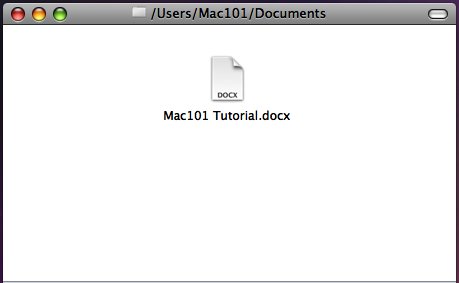Finder: Reveal Any Open File In The Finder

Have you ever been working on a file and wish you could jump to it in the finder?
Step 1: The Titlebar’s Hidden Features
Move your mouse to the title bar. This is the area at the top of the window that you see everyday, but never paid any attention to.
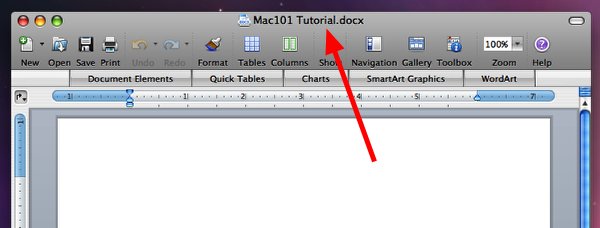
Step 2: Right Click the File Name
Right click on the file name in the title bar. If you dont have a two button mouse, you can command-click the title bar to acheive the same thing. This will bring up the path to the document.
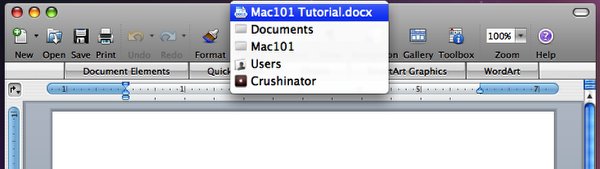
Step 3: Revealing the File
Click the folder that you would like to open.
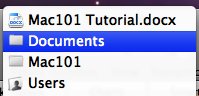
Tada! Sure beats hunting through the Finder.