Mac OS X Server: Time Machine Server

Do you have multiple Macs and need to back them up to a central managed location? Well, Time Machine Server allows you to accept Time Machine backups from client machines on your network and it’s simple to setup.
If you administer a network of Mac computers, keeping those machines backed up helps ensure that the data is protected and you can restore the important data in the event of a disk failure or other problem with a client machine.
If you decide to use to use Time Machine Server you should always make sure that the disk you use has sufficient space to handle the backups from the various clients that you will be backing up. Backups for the client machines are save to a share at /Shared Items/Backups/ on whatever disk drive you configured.
To enable client backups by using Time Machine Server, open the Time Machine pane under Server Preferences.
Click the Select Disk button and select the drive where you want the backups stored and then enable the service by moving the switch to the On position.
Something else to consider, since backups and the number of files coming from multiple clients could easily overwhelm a wireless or slower Ethernet network, your server should have a fast network connection, such as a gigabit Ethernet connection.
On each of your client computers, that you will be backing up to the Time Machine Server, just select the corresponding server share by going to the Time Machine pane under System Preferences on each of the client computers.
Time Machine Server under OS X Server gives you the flexibility to store and backup data from your client machines in a single, manageable location. As part of your overall backup strategy, always remember that you should also backup your OS X server and associated disks in order to protect and preserve those files in a secure, reliable manner.
Do you use Time Machine Server under OS X Server? How are you backing up the OS X Server to protect those files and data? External hard disk, SAN, NAS, Off-site or some other method? Let us know by leaving a comment below.
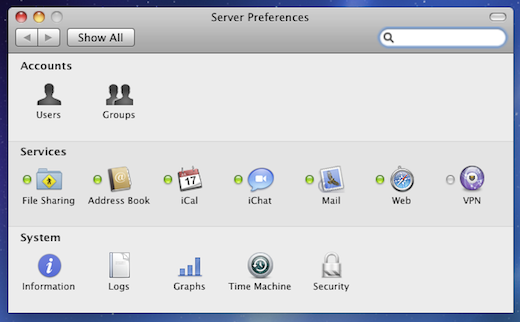

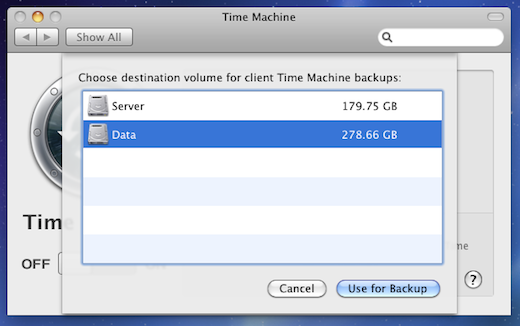






2 Comments