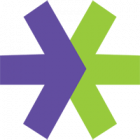Essentials: Useful Mac Keyboard Commands

Heres a list of the common Mac OS X keyboard shortcuts. A keyboard shortcut is a way to invoke a function in Mac OS X by pressing a combination of keys on your keyboard. These can help you to significantly speed up daily computer tasks.