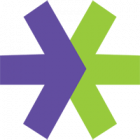Secure Remote Access to your Mac using SSH - Part 2

This section will describe the process to create the encryption keys to replace the standard, insecure password authentication and how to setup port forwarding on your router.