Tips & Tricks: Mac Security Fixes: Don’t Display Usernames or Password Hints

Mac OS X’s login window normally displays a list of all users on a Mac (or all users who can access a Mac on the network). This makes it easy for anyone who has physical access to the Mac to gain access by simply guessing a password. Disabling the display of usernames adds another layer of security, since the person attempting access has to guess both a username and password.
Another option that should be disabled is password hints. Password hints is an option that will display the hint after three failed login attempts. This option in conjunction with the display of usernames can make life extremely easy for someone trying to compromise your Mac.
Both of these options can be disabled on the same Accounts pane where automatic logins are disabled.
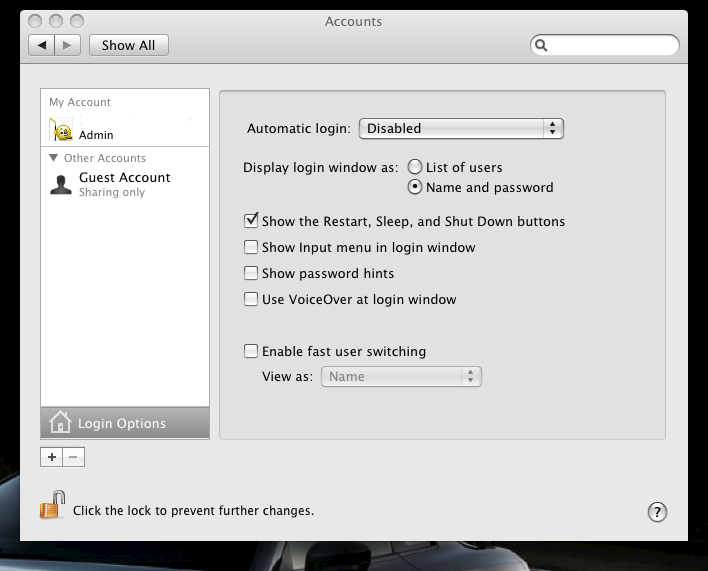
To disable password hints, simply uncheck the box next to Show password hints.
To disable the display of usernames in the login windo, select the Name and password radio button next to “Display log-in window as”, which will require users to type both a username and password to login.










