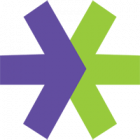Review: Quicken Online Mobile for iPhone

Quicken released their Quicken Online Mobile app for iPhone this week. Those of us stuck using Quicken 2007 for Mac know the stagnant state of Quicken on Mac. Quicken is hard at work developing their replacement for Quicken “2009″, called Quicken Financial Life for Mac. Until then you might find this free alternative a great option.