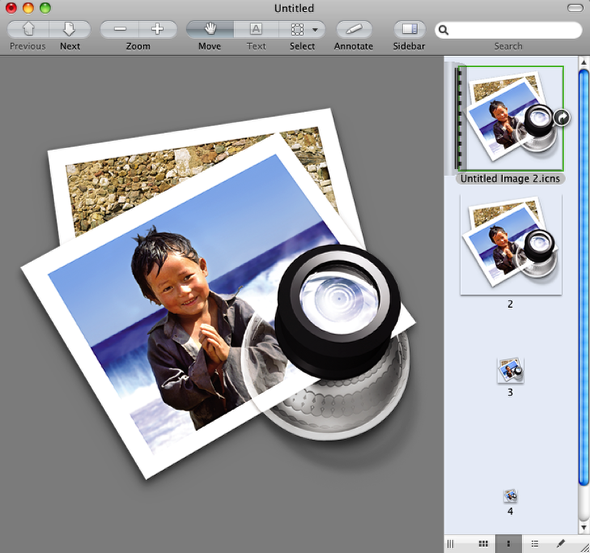Quick Copy Application Icon with CMD + C and Preview

Forget Google Image to find App Icons, OS X Leopard has a handy feature which lets you copy full quality app icons using Preview.app.
Quick Nav:
Step 1: Navigate to Icon
Navigate to any Icon or Application Icon, mostly likely you should navigate to /Applications
Select the application you wish to copy the icon from. We are using Preview since the end results will land us in Preview.app.
Right click and select Copy "Preview.app" or you can hit CMD + C to copy.
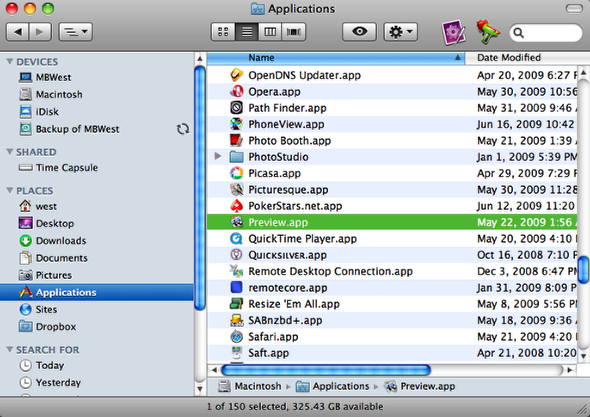
Step 2: Open Preview
Open Preview.app and select File > New from Clipboard. You can also use the shortcut CMD + N
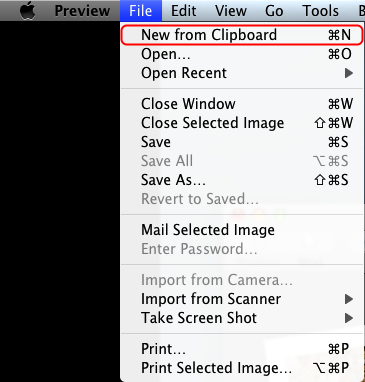
Step 3: Results
After creating a new image from clipboard preview will have copied the icon from the selected app. You will be presented with all size options available for the icon. From here you can select whichever size you need and save to png, or whatever you so desire.