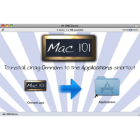Snow Leopard: Improved Services Menu

An often forgotten feature and underused feature of OS X is the Services menu, found in the Application menu of most applications; it has powerful automation functionality that will make you life easier. Snow Leopard brings lots of improvements to the Services menu that can streamline many of your computing tasks.