Tips & Tricks: Safari - Save Keystrokes When Typing Web Addresses on iPhone
When using Safari on your iPhone and you type a web address, the keyboard features a .com button so you don’t have to type it out every single time. But what do you do if the domain name doesn’t end in .com?
Well, there’s a trick that will save you those extra keystrokes.
___
Safari on the iPhone/iPod Touch gives you quick access to the rich content of the Internet. The application even makes it easier to enter web addresses by adding a shortcut button - .com - so you don’t have to type that out every single time. But what do you do for other domain suffixes?
By holding the .com button, the keyboard will expand to show .net, .edu, and .org. Just keep your finger on the screen and slide over the the appropriate extension, and release the button.
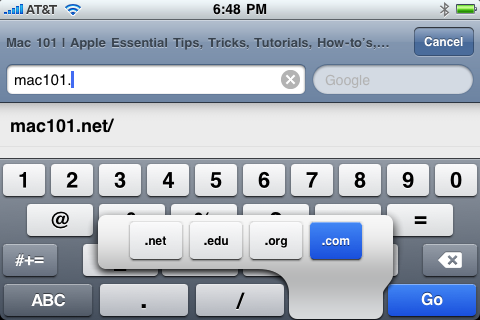
What other Safari tips and tricks have you discovered? Share those by leaving a comment below.





