Tips & Tricks: How to Maximize Your MacBook’s Battery Life
Today’s Mac laptops gives you the power of a desktop, allowing you to take that power on the road and work remotely. However as with any laptop you are often limited by the battery life of the laptop, especially if you are away from an AC power source, such as on a plane.
There are a few tips and tricks that you will allow you to maximize the battery life and allow you to get that last minute report done before your flight lands.
With many people getting a MacBook for Christmas, these simple tips will help extend the battery life when using the laptop on battery power.
Turn Off Keyboard Backlighting
While a handy feature, available on many MacBooks, keyboard backlighting can be a battery drain and often is not necessary unless working in a very dark room. You can disable Keyboard Backlighting by going to System Preferences and selecting Keyboard.
On the Keyboard Preference Pane, uncheck Illuminate keyboard option.
If needed, this option can be quickly turned on again, however having it off by default helps save some battery power.
Turn Off Wireless
If you are in an environment, such as on a plane, where you don’t need WiFi or Bluetooth, turning them off will help save some battery power.
To disable WiFi, simply click the WiFi icon on the menu bar and select Turn Wi-Fi Off. To re-activate, just select the icon again and select Turn Wi-Fi On.
To deactivate Bluetooth, open System Preferences and click on the Bluetooth icon, and uncheck the On checkbox. To re-activate later, just re-check the checkbox.
Dim the Display
You can extend battery life by simply dimming the display from full brightness to whatever works best for you and the lighting conditions of wherever you are using the laptop.
To dim the display, simply goto System Preferences and click on Display. Using the slider, adjust the brightness of the display to whatever works best for and is comfortable on your eyes.
Once you make these changes there should be an improvement to the battery life of your MacBook, although there are numerous other factors which affect battery life so a definitive measure cannot really be given.
If you want a better measurement of battery life and the condition of your battery, download coconutBattery. It is a simple utility that will show you the charge and capacity of your battery.
Do you have any other Tips and Tricks? Let us know and we’ll share with our users.
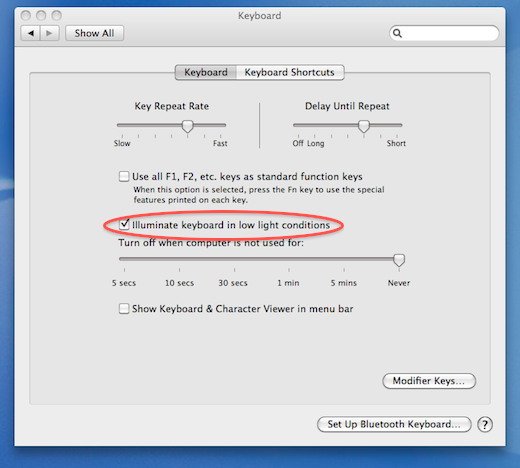
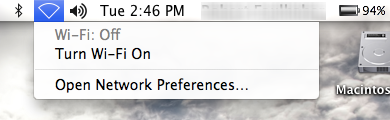
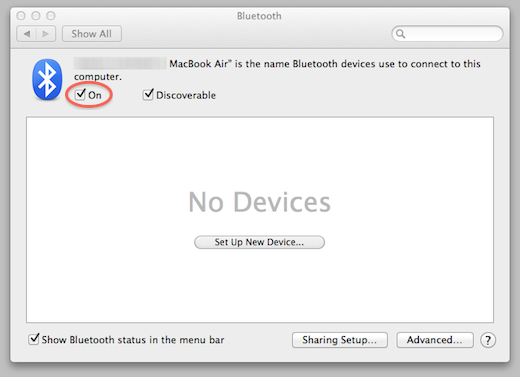
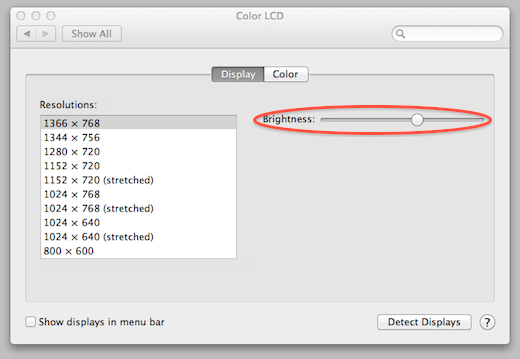
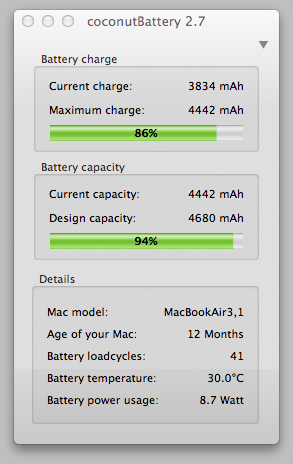






Comments are closed