Review: Voila 2.0.1

There are many ways to do screen capture on the Mac, ranging from OS X’s built-in functionality to utilities, such as Skitch. But, if you need a tool that allows you to capture, edit and organize screen captures then Voila from Global Delight is an application you should look at.
Voila give you several options beyond other screen capture applications, allowing you to capture other shapes besides rectangles, such as circles, polygons and even freehand. In addition, Voila allows for the simple capture of menus using key shortcut commands, along with full screen captures, specific objects and even timed captures. Voila also allows captures from your built-in iSight camera, however we did not test this functionality.
The Voila interface uses a series of Collections and built-in Smart Collections to organize and manage your captures.
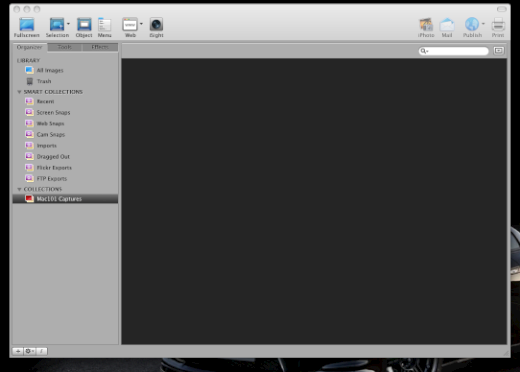
Another nice feature is the ability to capture specific webpages by either typing in a URL or using the built-in browser.
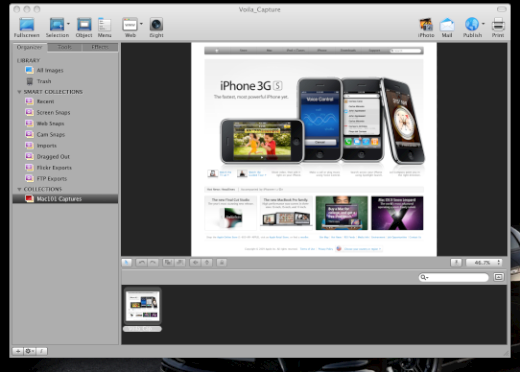
Once your images are captured, Voila has a nice set of editing tools built-in, allowing drawing, callouts, arrows, annotations, variety of shapes tools, stamp tool and the ability to blur portions of the capture.

After editing your captures, Voila gives you the ability to easily share them using Apple Mail with a single click, uploading to your Flickr account or to your FTP site. Configuration of these sharing options was extremely simple.
Voila is available for purchase from Global Delight for $39.95 and there is a 30 day free trail.
Considering that there are other screen capture utilities available, along with free utilities, do you really need to spend $39.95 for Voila? If you do a lot of screen captures, edit those captures using PhotoShop or other editing applications, then Voila is definitely something to consider to help streamline and optimize your workflow process.





