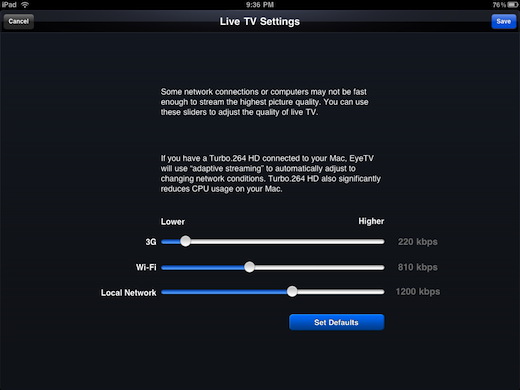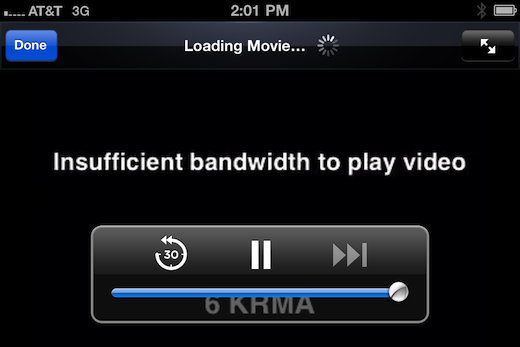Review: EyeTV for iPad & iPhone
Review: EyeTV for iPad & iPhone
Elgato has been providing hardware and software that allows you to view and record live television on your Mac for a number of years. Now using Elgato’s EyeTV iPhone/iPad application you can stream TV directly to your iPad or iPhone. The EyeTV software running on a Mac computer converts live TV to the correct format and streams it to your iPhone/iPad over a 3G or WiFi connection.
I purchased the EyeTV app and installed on both my iPhone and iPad. For the purposes of this review, I will focus on the iPad, however the iPhone app and menus are identical.
Installation was straightforward and simple, and after enabling EyeTV for iPhone/iPad under Preferences on the Mac running the EyeTV software, your Mac will show up on the iPhone/iPad app.
After selecting the appropriate Mac, after a few seconds you will see the main EyeTV menu in the left-hand pane and the corresponding information on the right-hand side window. Choosing Live TV displays a listing of all the channels available on your Mac, along with program listings with the current and next program on that channel.
Clicking on a particular channel brings up the program listings for that channel.
And selecting a program will bring up detailed information about that program.
From this screen, you can scroll up and down displaying complete program information and by clicking on Record, you will add that program to the recording schedule.
After clicking Record, I selected Schedules from the main menu and confirmed that my program was scheduled for recording.
Moving back to Live TV and selecting a channel to watch brought up a video window with the selected channel. Video streaming was sharp with no network stutter or delay noticeable. The video was streaming over my 802.11n network between the HTPC Mac Mini located in the living room and the iPad upstairs in the bedroom.
The EyeTV app lets you adjust the streaming rates based on your environment and conditions. I was using the default settings and had no issues of video degradation.
EyeTV also allows you to convert recorded programs into a format that the iPhone and iPad can play, which allows you to view your recorded programs either over 3G.
Turning off WiFi on my iPhone, I attempted to stream a channel over 3G. Logging in with the My EyeTV username and password I setup previously, I was able to see the HTPC, view the channel listing and even change channels, however there was insufficient bandwidth to stream the video, although the audio came through fine.
As can be noted, my 3G signal was very marginal at the time of the test, however, having the ability to access your HTPC or computer while traveling opens up great potential for viewing television or pre-recorded programs. I will conduct additional tests using 3G and follow-up in the comments section below.
The EyeTV app is $4.99 and can be found in the iTune App Store.
If you use Elagto’s EyeTV products or the iPhone/iPad app, tell us what your impressions are and how you use it.