Media: Downloading Pictures and Movies with Image Capture

iPhoto is convenient way to download your photos to your mac, not to mention the default. However many users prefer to download pictures and movies to a folder. Mac has a wonderful utility called Image Capture which will download your photos, movies, and music. Which will allow you to manage your media “the old fashioned way”, I find this handy because I prefer to add images into iPhoto manually while having a backup or originals in one location.
Step 1: Image Capture and Preferences
The following works with your Camera, iPhone, or Memory Cards, today we will be using a Memory Card via a USB Card Reader.
Open Image Capture
Open the Preferences by selecting Image Capture > Preferences in the menu, or hit ⌘ ,
Select the default application associated with your device. I select No application since I like to choose what happens when I plug in a device. Choosing No application will also stop iPhoto, or default program from automatically opening when you plug in your media device.
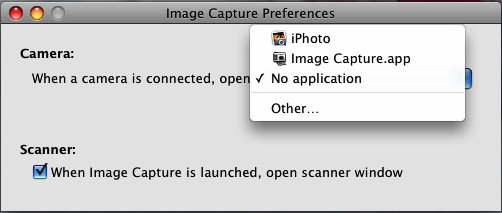
Step 2: Device Screen
Your device will open with the screen show here, multiple devices will open if your iPhone and Card Reader has media on it.
Select where to download your media, the default is Pictures, Movies, and Music Folders.
Select an Automatic Task if desired. We will choose None since I prefer to edit my photos with other resources. You have the option to build sideshow, build web page, crop, or fit to 4×6 or other various sizes.
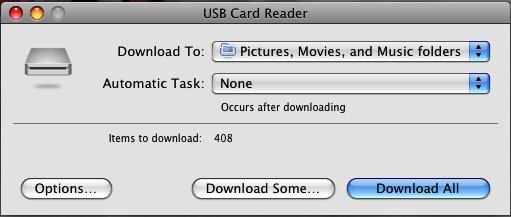
Step 3: Options
Select Options to bring up the Options pane. Again I feel the defaults (nothing) is best.
Some users may prefer to Automatically download all items or even Delete items from camera after download.
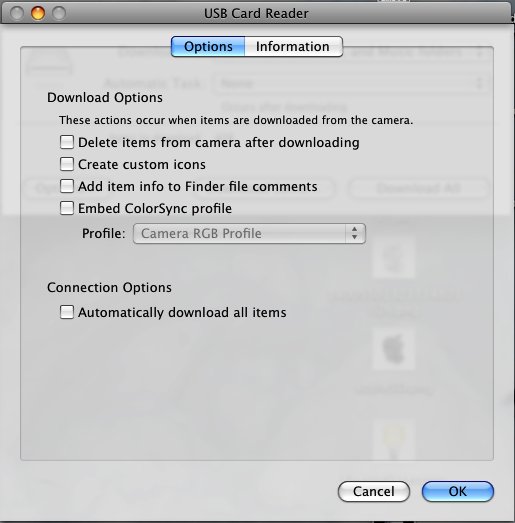
Step 4: Download the Files
After your Options have been set select the Download Some… or Download All…
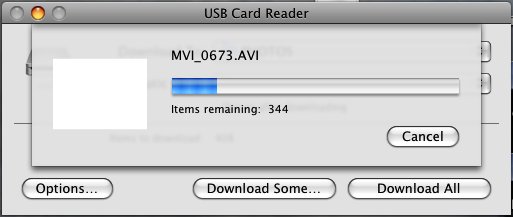
Step 5: Thats it!
You media is now download to its appropriate folder (see below), allowing you to keep the originals in one manageable place. From here I import select images into iPhoto, generally leaving out those images that don’t belong.
~/Users/Name/Pictures
~/Users/Name/Movies
~/Users/Name/Music
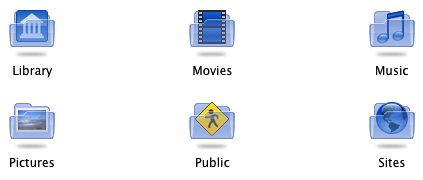
Image Capture, Media, Movies, Photos, Pictures






One Comment