Tips & Tricks: Finder - Organize Folders using “Keep Arranged by” Shortcut

Do you like to keep your folders arranged in a certain order? Using the default “Arrange by” option works file to arrange files once with any new files just getting added at the end.
There’s a quick trick to keep everything arranged in the order that you want.
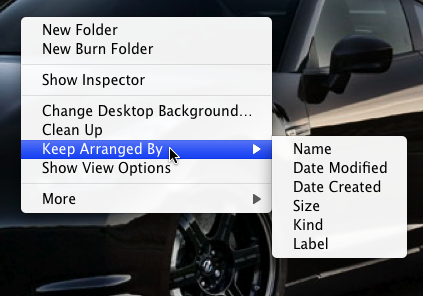
After right-clicking, just press and hold the Option key, The menu will change the “Arrange by” to “Keep Arranged by” allowing you to select how to keep your folders organized until you change it.
Share your tips and tricks by leaving a comment.





