Review: NetScan for iPhone
Are you a network professional or do you occasionally need to troubleshoot network problems or issues? Having the right tools or utilities can definitely make that easier and now there is an iPhone app that can help solve those network problems. NetScan for iPhone is an application that does just that, lets you scan hosts and even entire subnets gathering the information you need to get things working again.
-
NetScan from Happymagenta is a network scanner for the iPhone that allows you to scan hosts or network ranges on a LAN or even the Internet. Scanning hosts on the Internet is often considered malicious, so we don’t recommend doing that unless you are the administrator for the hosts or network in question. The utility will scan for running services (open ports) and provide the information in a useful format.
Features of NetScan are:
* Scan both LAN and the Internet
* Scan any IP address or network range
* Bonjour and Windows hostnames lookup
* Country of origin detection of the network owner
* Network range and AS number lookup
* MAC address and hardware vendor lookup
* Wake on LAN for hosts with MAC addresses
* Wake over the Internet (using proper routers)
* WHOIS hostnames, IP addresses, ASNs
* Group results into multiple histories
* E-mail scan results
* Predefined services for your convenience
* Possibility to add custom services
* Checks ICMP, TCP and UDP
* Faster asynchronous network I/O
* Works with Wi-Fi, 3G, EDGE and GPRS
When starting the app, you will be presented with a window where you can define either the host or network to scan.
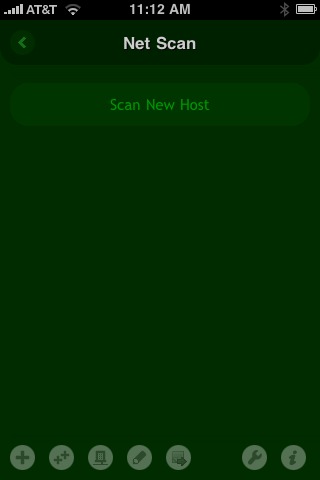
Entering the TCP/IP address of the host and exactly what to scan for. When ready just click Scan and the scanning will begin.
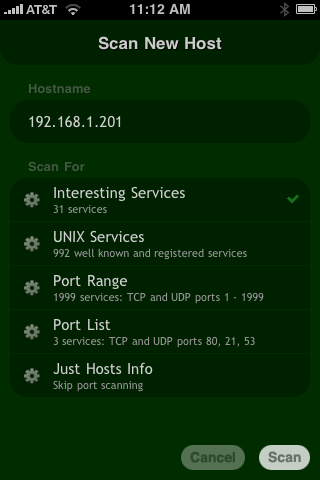
Depending on the scanning criteria you set the scan will take from several seconds for a single host to several minutes for an entire network range. Once complete you will be presented with the information in a clean, concise format.
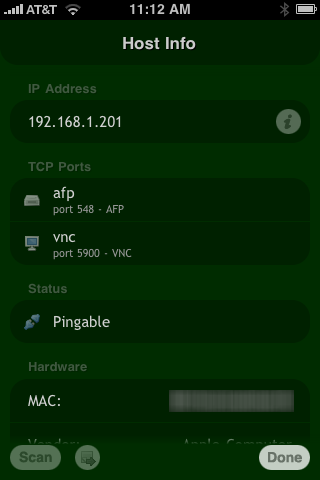
The application gives you the ability to either email the collected information or copy/paste into another application for further use.
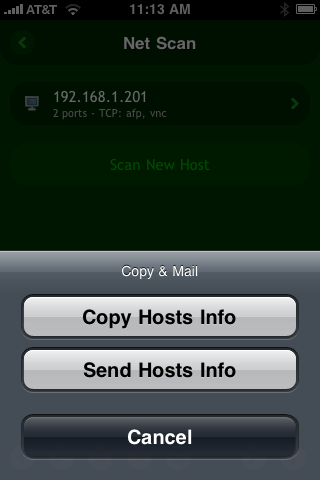
Settings are customizable allowing you to set timeouts and packet rates for your scans.
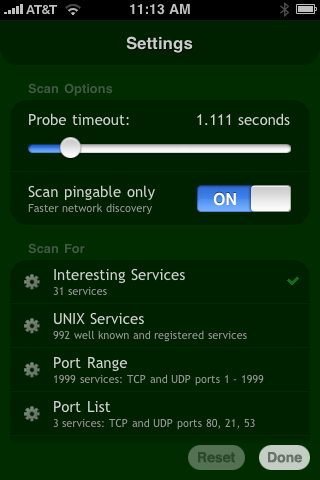
NetScan is a well designed iPhone app that puts a powerful network scanner in your pocket providing you with a tool to troubleshoot, diagnose and resolve network issue and problems. If you do any sort of network administration or troubleshooting then NetScan is a tool for you.
NetScan is available in the App Store for $0.99






