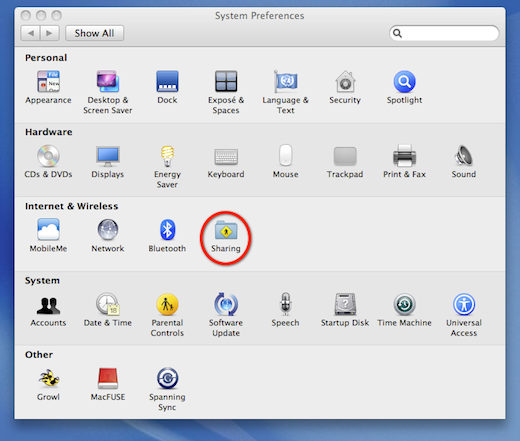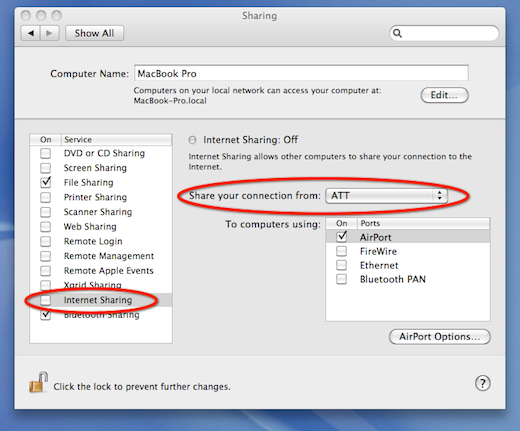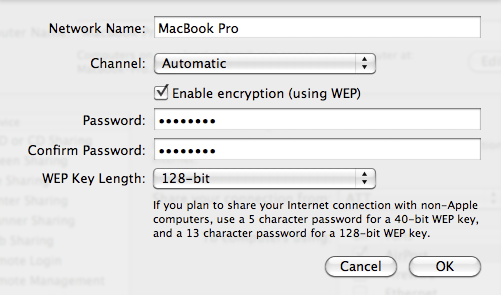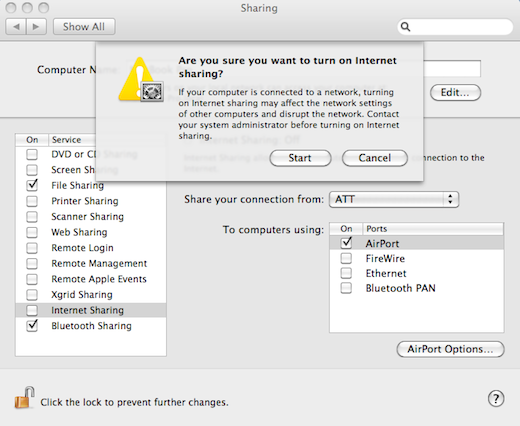Using Internet Sharing and Creating a WiFi Hotspot Using Snow Leopard
Have you ever found yourself traveling and in the situation with access only to a wired Ethernet connection or a 3G modem, with the need to have several people or devices needing to share that connection? Using Internet Sharing in Snow Leopard you can turn your MacBook into a WiFi hotspot that several people or devices can share and access that single Internet connection.
..
Enable Internet Sharing is straight-forward, the only requirement is having an active Internet connection. I used my AT&T USBconnect Mercury 3G modem to connect my MacBook Pro to the Internet.
To setup Internet Sharing, open the Preference Pane and click Sharing.
Click on Internet Sharing to bring up the configuration window.
You will also need to choose the type of connection that you will be sharing from the pull-down menu. Since I was using my AT&T 3G modem, I selected ATT which denotes my 3G modem.
Be sure to check the AirPort checkbox to enable sharing via wireless. Click on the AirPort Options to configure the network name and enable wireless security. Keep in mind that Internet Sharing via AirPort only supports WEP encryption, which can be cracked quite easily.
After completing and configuring the AirPort, click the Internet Sharing checkbox, which will bring up a confirmation message.
Click Start to enable sharing.
The WiFi signal indicator on the status bar will change from showing the signal strength to showing sharing is enable by displaying the following icon:
You should now be able to have other devices and computers connect to AirPort using the network and security information that you configured.
To confirm the connection, I changed the WiFi network on my iPad and performed a SpeedTest. Surprisingly the results were pretty good with a download speed of 797 kbps and an upload speed of 1142 kbps.
Internet Sharing, when your Internet connections are limited and several people or devices need access, can provide a quick solution and get you the access that you need.