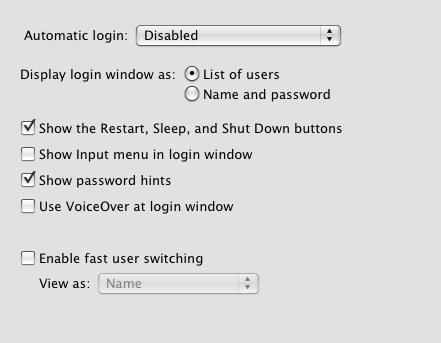Tips & Tricks: Mac Security Fixes - Disable Automatic Login

When Mac OS X is installed or a new Mac started, Mac OS X enables automatic login for the first account that is setup, which allows you to login without providing a username and password.
While convenient, automatic login means that anyone who has physical access to your Mac could gain full access to your account and your files. This is a risk for Mac laptop owners should your laptop ever be lost and stolen.
You can disable automatic login in the Accounts pane of System Preferences by clicking the Login Options at the bottom of the list on the left. Select Disabled from the pull-down under the Automatic login option.